The Client Payment tile is for submitting payment information as you receive payments.
Record the amount and date you are paid directly from Your Company Portal dashboard whenever you receive a payment.
- Hover over Client Payment
- Select a Date Paid
- Input an Amount
- Click Submit and a Confirmation box will appear
- Click Yes to confirm or No and start again
- On clicking Yes, a success message should appear at the top of the screen
- That’s it. Repeat the process for every individual payment received
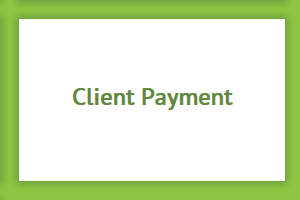
The Client Payment Function
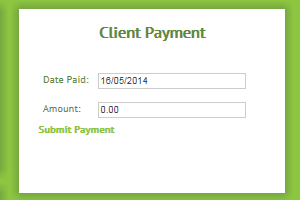
Hover to use the function.
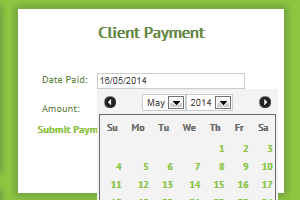
Date Picker
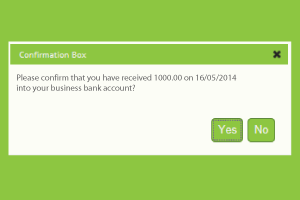
Confirmation step
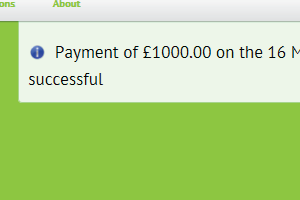
Success message
